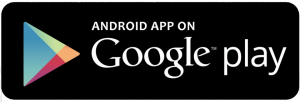[vc_row el_class=”testimonial-content-holder”][vc_column][vc_row_inner][vc_column_inner][vc_column_text css=”.vc_custom_1561736691290{margin-bottom: 0px !important;}”]To post a barter sale transaction, you can do one of 3 things:
1) Call Exmerce at 403.215.9220 and a Trade Broker will help to post the barter sale transaction for you. Please provide the Trade Broker with the following information:
- Invoice number
- Description of the product or service sold
- Total invoice amount including GST
2) Email Exmerce and a Trade Broker will help to post the barter sale transaction for you. Please provide the Trade Broker with the following information:
- Invoice number
- Description of the product or service sold
- Total invoice amount including GST
3) Log into your account and post the barter sale transaction yourself. To log into your account, please go to www.exmerce.com and click on Member Login. Please input your Client Card Number and Password that was provided to you upon sign up.
Once logged into your account, click on ‘Account’ found at the top of the menu bar. Select ‘Post Transaction’. You will then want to follow the steps below:
1) Select the buyer from the drop down menu list or input the member’s client card number in the box.
2) Input the trade amount including GST in the Transaction Amount box
3) Input a brief description of the product or service sold
4) Click on Submit
Once the transaction has been submitted, Exmerce will then approve or decline the transaction within 24 hours of it being posted.
When a transaction has been approved, you will receive an email notification confirming that the trade has gone through. If a transaction has been declined, you will be contacted by a Trade Broker.[/vc_column_text][/vc_column_inner][/vc_row_inner][/vc_column][/vc_row]